Google search still shows Rahul Gandhi as Amethi MP
By Newsmeter Network
A search on Google for former Congress President Rahul Gandhi reveals that he is still Member of Parliament (MP) for Amethi. This is even after the general elections results were out three months ago. Rahul Gandhi is not a lone example. A Google search in regards to MPs for most of the constituencies pops up outdated information.
When it comes to Telangana, Ch. Malla Reddy is still MP despite Revanth Reddy having won the seat. Bandaru Dattatreya remains representative of Secunderabad constituency although Kishan Reddy is the MP. For a layman who is dependent only on a quick Google search, these results are misleading.
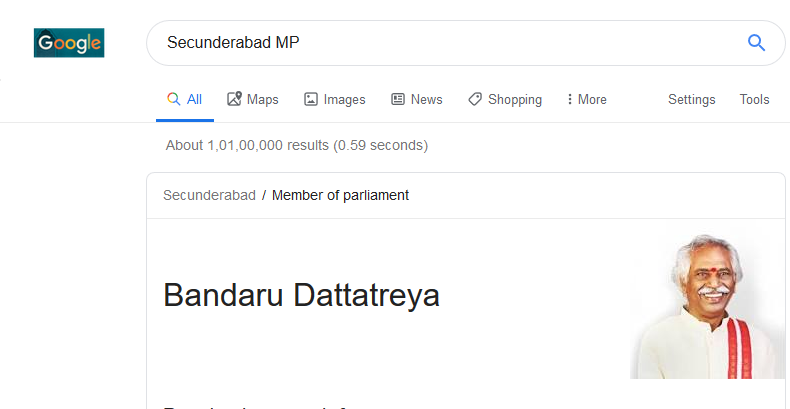 Bandaru Dattatreya remains representative of Secunderabad constituency although Kishan Reddy is the MP
Bandaru Dattatreya remains representative of Secunderabad constituency although Kishan Reddy is the MP
Users said, “We have encountered these wrong results on other issues as well. There have been instances when we were searching for names of ministers and bus timings, the information displayed by the search were wrong.”
Tech experts attributed the reason to the automation process of the search appearance. They add that the search results varied from location to location and that people’s search history also plays an important role.
Mr Srinivas Kodali a tech expert based in Hyderabad said, “The Google search result is an automated process and picks up information from various websites. As a result factual mistakes keep crawling in. This is not the first time; these mistakes are seen in searches related to other issues also. However, if someone reports it, the company will change it.”
Another expert and IT professional Mr Jaiju George said, “Ideally Google should have updated information about the Parliament results as it close to three months since the elections were held. But, Google only uses popular responses and shows snippet results based on that.” However, if anyone comes across wrong information on Google they can change it by tapping the feedback button that is available right below the search result, he adds.
Expert’s caution that it always pays to dig deep for any kind of information and not to depend solely on the basic search result whatever is displayed.