Here's a step-by-step guide to download your Covid-19 vaccination certificate
In the wake of Omicron, the Telangana health department on 2 December asked people to carry their double vaccination certificates when venturing outside to parks, theaters, and pubs or while using public transport.
By Newsmeter Network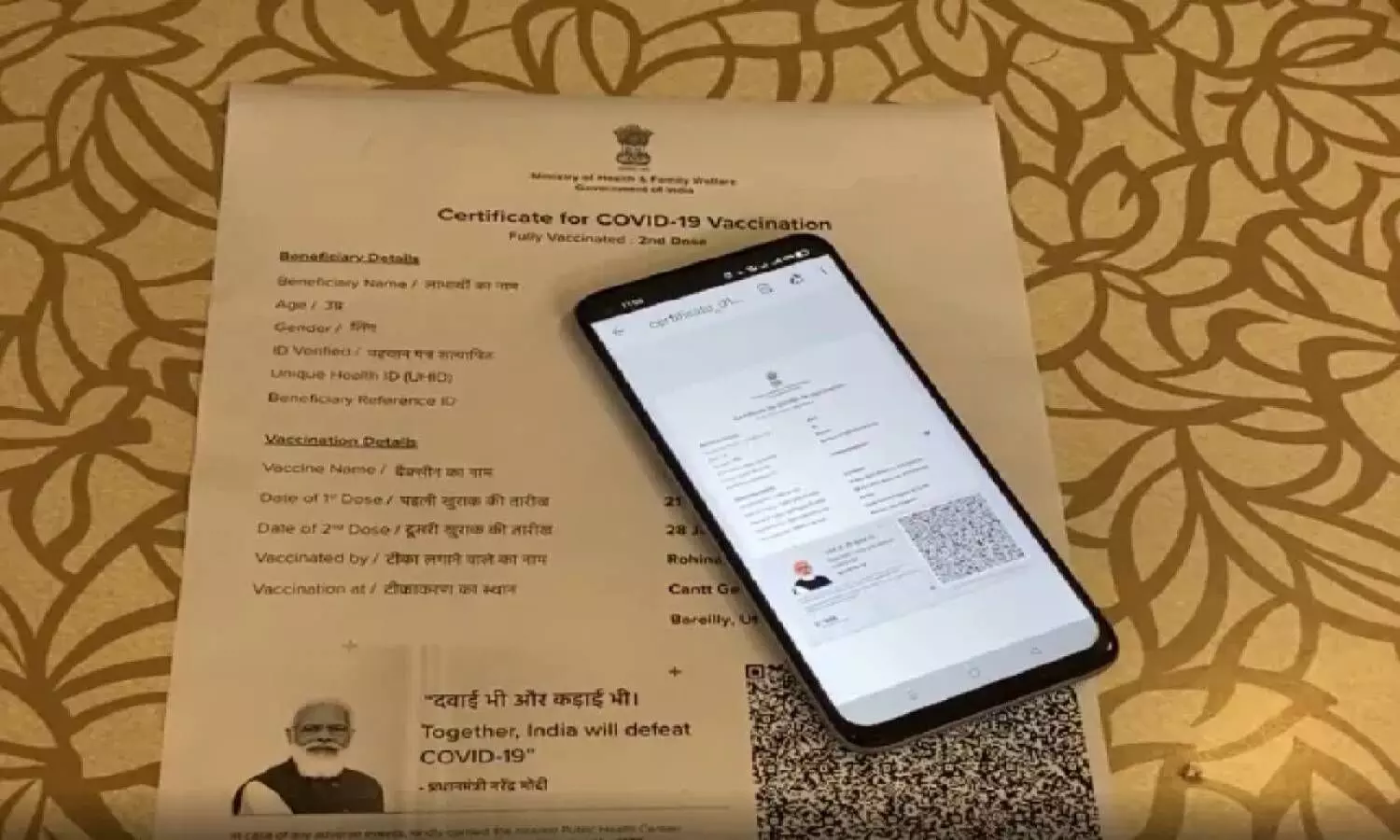
Hyderabad: In the wake of the new COVID-19 variant Omicron, the Telangana health department on 2 December asked people to carry their double vaccination certificates or "vaccine passports" when venturing outside to parks, theaters, and pubs or while using public transport.
"We request people to carry their COVID vaccine certificates. Telangana health teams will visit public places and will randomly ask people for vaccine certificates. This is a cautionary measure and also creates awareness about vaccination. Our agenda is to safeguard the health and lives of people," said Dr. G. Srinivas Rao, the TS director of public health.
The COVID-19 vaccination certificate can be downloaded either from the CoWIN portal, Aarogya Setu app, or by sending a WhatsApp message to MyGov Corona helpdesk.
The moment you get your COVID-19 vaccine shot, you can download a provisional vaccination certificate. You will receive a message on your registered mobile number along with a link to download the certificate.
· Tap on the link you receive on your phone.
· Now enter your phone number to verify once again.
· Then tap on download to get your certificate.
How to download the certificate from CoWIN app
· Visit the official CoWIN website https://www.cowin.gov.in/.
· Click on the Sign in/Register button.
· Sign in using your registered mobile number and then enter the one-time password or OTP received on that number.
· Once you log in, click on the "certificate" tab under your name.
· Click on the download button to get the soft copy of your vaccination certificate.
To get your vaccination certificate from Aarogya Setu App:
· Update the Aarogya Setu app on your phone.
· Open the app and click on the CoWIN tab.
· Now tap on the Vaccination Certificate option.
· Enter your beneficiary reference ID.
· Tap on the "Get Certificate" button.
To download your vaccination certificate from MyGov Corona helpdesk
· Add MyGov Corona helpdesk number 9013151515 to your contacts.
· Type 'Covid Certificate' and send it through WhatsApp to the helpdesk number.
· Enter the OTP on the same WhatsApp chat to get your certificate.